Multi-slide (M/5) comments
An M/5 comment allows you to narrate an entire collection of media in one unbroken comment.
To make an M/5 comment, record either a microphone or webcam comment. As you’re speaking, you can navigate to other slides in your VoiceThread using the arrows in the bottom-left corner, or you can click on the slide gallery button and then on a slide far from the current one to jump straight to it.
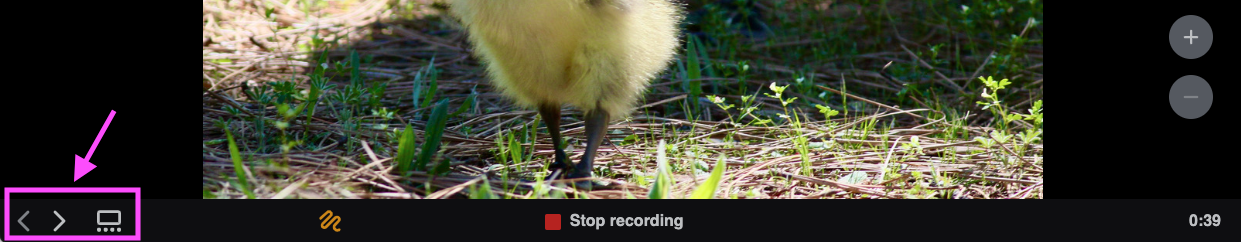
All movements between slides are recorded as part of your comment, so when people play it, they’ll see the slides that you saw as you were recording. When the comment finishes playing, viewers are taken back to the slide on which you started recording, and the VoiceThread will continue playing through subsequent comments and slides.