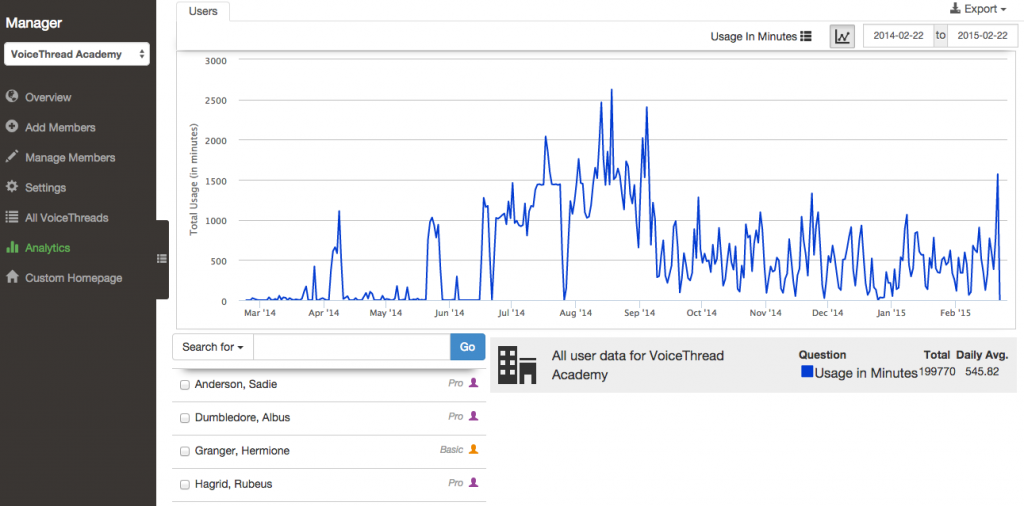Analytics
Analytics is included in the Enterprise License, and it can be added as an upgrade to the Team License. If you have purchased this feature, you’ll see the “Analytics” tab in the Manager. These tools allow you to see usage information for your license.
By default, you will see data about your organization as a whole. Use the buttons in the top-right portion of the screen to change the criterion by which usage is measured, the type of chart, and the date range. You can so export the current report in CSV format using the “Export” button.
Click on individual users from the list at the bottom of the page to see statistics for just that one person. You can also select multiple users to see their data compared.