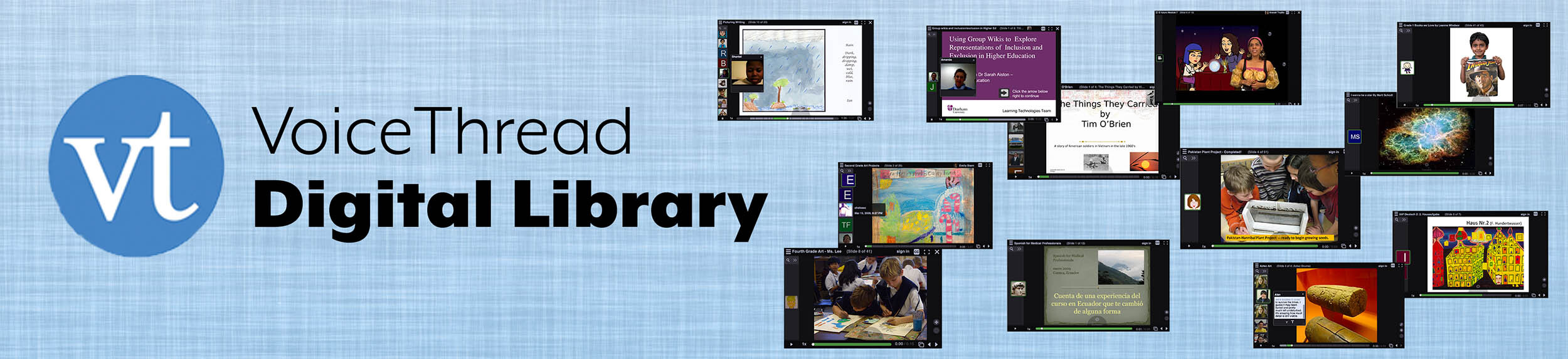Language Learners Use VoiceThread to Practice Speaking - Bophany Huot, City College of San Francisco
By Bophany Huot
Subjects:
Description
This is one of many examples of how an ESL student can practice her computer skills and her language skills to talk about everyday activities. Students can practice speaking as many times as they like before sharing it with their teachers and classmates. This is a rare opportunity for ESL students. Usually, if this activity is done in class with a partner, Jenny, the narrator, can only say what she wants to say once; on VT she can go back and change her speech until she is completely satisfied with her work. The comments she receives boost her confidence and make her feel validated; she is proud that others enjoy her work and find it interesting. VT provides a place where our lessons are available in speech as well as in text 24/7. For my students, the ability to do something over and over again and the ability to listen as many times as one wishes is priceless.
Assignment
Initially it takes my students a long time to do a VoiceThread on the computer. I decided that I would limit myself to just one technology per semester, and create activities where students have to use VoiceThread over and over again so they will get used to the format. And they do. My non-credit ESL students can now comment as well as make their own VoiceThreads to share with the class. I started this project with an icebreaker where all students commented on a VoiceThread, but didn’t make their own. Next, we did an activity where we had to use the doodling tool, and finally everyone got to make his or her own VoiceThread. It took us most of the semester to learn these three things, but the results were amazing.
Goals
My major objective was to get students speaking in English, hearing each other speak in English, and learn from each other from our shared conversations on topics that are relevant to them. Having access to our conversations 24/7 increases my class participation, which gave my students more confidence and helped them improve their listening comprehension skills. The big bonus for us was that VoiceThread is fun, and they want to do it again and again.
Easy Parts
The easiest part of our project was getting students to comment.
Challenges
Getting students to speak loudly was a challenge: they were so shy in the beginning.
Tools
We added life skills such as using Google Maps to show the trips of how students get from one place to another. I frequently uploaded documents if I wanted students to see what I was saying as well as listening to me talk. Students wanted to do videos, but our Internet speed at school was not very fast, so I had to say no to that one. Also, students wanted to use the phone to call when they wanted to comment, but couldn’t, because phone commenting isn’t free.
Tips
Browse around and see what others have done. VT is a fantastic tool for language learning, especially in an Adult Ed/Non-Credit program because it focuses more on oral skills rather than writing which is perfect for non-academic track students. It’s also a great tool for oral feedback and assessment. Before VT I never had enough time in class to do oral tests with my students because there just wasn’t enough time in class to test everyone. Now there is! And I can listen to their speeches at home!
Variations
My students, who are not good writers, have begun to use VT as a social networking forum. They talk about what is happening in their lives and send VTs to their families and friends all around the world. It’s much cheaper than the telephone and there are pictures to share.