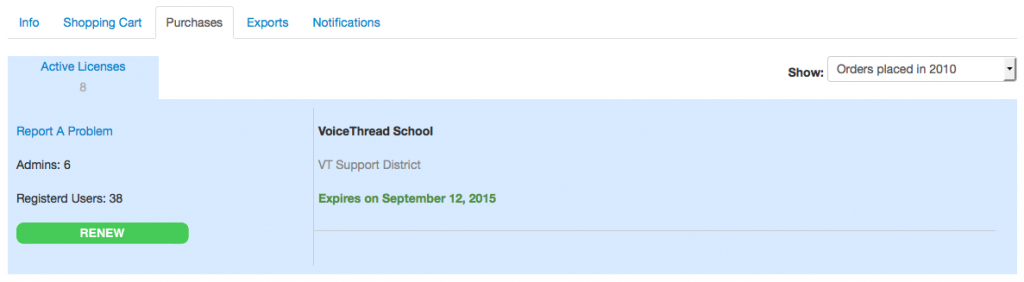Viewing your purchase history
If you’ve made any purchases under your account, you can always view that history and download your invoices.
- Go to VT Universal.
- Click on the button labeled “Open account and settings menu” at the top-right corner of the page. Visually this looks like an icon of a person.
- Select “My Account” from the menu.
- Click on the “Purchases” tab at the top of the page.